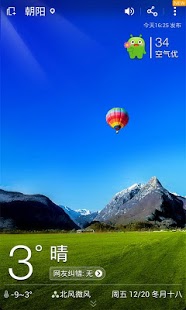360 Clock Weather Widget 3.19
Paid Version
Publisher Description
To help illustrate problems 360 weather:http://bbs.360safe.com/thread-4278789-1-1.htm
We want to do the best weather client, try our best to provide rich and accurate weather information, with the most beautiful way to present to you, and hope that the 360 weather can become your personal weather life butler. If you need anything, you can always tell us (QQ group: 158773463).
When you think of the weather is not on time, you can not hesitate to error correction, we pointed out the mistake, we will summarize your comments, feedback to you the right weather;
When you feel that in order to see the weather data, does not stop ah, really in trouble, we support a variety of gestures, with a finger, you can see all the information;
When you feel dynamic weather background we provide is not enough personality, you can set the weather changed into you like photos;
When you feel your green behavior of environmental protection made contribution, you can be proud of your contribution to share to everyone;
When you feel......
As long as you want, we support you need.
(Note: memory cleanup or housekeeper application may kill 360 weather service, resulting in 360 weather cannot be updated weather and clock, please in memory cleanup or housekeeper type of application, the 360 weather added to the white list)
About 360 Clock Weather Widget
360 Clock Weather Widget is a paid app for Android published in the Other list of apps, part of Desktop.
The company that develops 360 Clock Weather Widget is 奇虎360. The latest version released by its developer is 3.19. This app was rated by 2 users of our site and has an average rating of 3.5.
To install 360 Clock Weather Widget on your Android device, just click the green Continue To App button above to start the installation process. The app is listed on our website since 2014-10-27 and was downloaded 444 times. We have already checked if the download link is safe, however for your own protection we recommend that you scan the downloaded app with your antivirus. Your antivirus may detect the 360 Clock Weather Widget as malware as malware if the download link to net.qihoo.launcher.widget.clockweather is broken.
How to install 360 Clock Weather Widget on your Android device:
- Click on the Continue To App button on our website. This will redirect you to Google Play.
- Once the 360 Clock Weather Widget is shown in the Google Play listing of your Android device, you can start its download and installation. Tap on the Install button located below the search bar and to the right of the app icon.
- A pop-up window with the permissions required by 360 Clock Weather Widget will be shown. Click on Accept to continue the process.
- 360 Clock Weather Widget will be downloaded onto your device, displaying a progress. Once the download completes, the installation will start and you'll get a notification after the installation is finished.